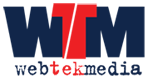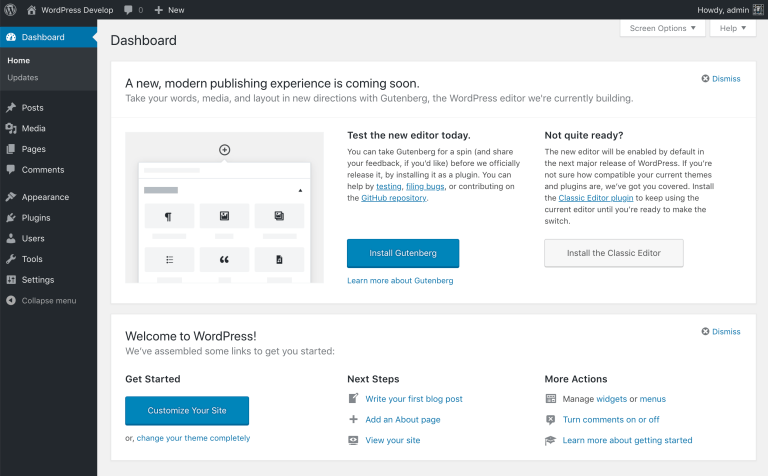
What’s Gutenberg I hear you say?
Well if you are familiar with add-on editors like Visual Composer or WP Bakery then you’ll notice the similarities that Gutenberg presents. Gutenberg streamlines the addition of fresh content by providing a simplistic yet powerful new view. Sure it’s no replacement for these amazing plugins, but for those website owners wanting a quick easy visual companion for adding new website content, then its a must.Still with me? Ok lets delve deeper.
Gutenberg has three planned stages. The first, aimed for inclusion in WordPress 5.0, focuses on the post editing experience and the implementation of blocks, with stages two and three, planned for the next year, to go beyond the post into page templates and ultimately, full site customisation.Wow sounds impressive doesn’t it? So what are blocks and how do you use them?
If you have ever edited HTML code you’ll know that by adding any text between <p> and </p> will result in that text being present in its own paragraph…much like this one. Gutenberg Blocks, simply put, are ‘visual paragraphs’ which when used will display your text or easily transform said text using the ‘change block type’ option into Headings, Lists, Quotes, Verses and more. Here are some examples;Heading 2
Heading 3
Heading 4
- List 1
- List 2
- List 3
Johannes Gensfleisch zur Laden zum Gutenberg was a German blacksmith, goldsmith, printer, and publisher who introduced printing to Europe with the printing press. Source: Wikipedia – https://en.wikipedia.org/wiki/Johannes_Gutenberg
When you think all is forsaken Listen to me now (all is not forsaken) You need never feel broken again Sometimes darkness can show you the lightLooks good doesn’t it? But wait there’s more (sorry not steak knives) but the inclusion of text settings with custom sizing options, drop caps, font colours, image placement and url links. Another great feature is the addition of ‘Reusable Blocks’ that allows content to be created, saved and added to any post/page by simply dragging the block where you want to display. This is great for content that gets repeated within your site such as Company Profile or Employee info.
This is a Reusable Block with an inline image positioned right and paragraph text and some extra text so you can see the alignment as it wraps around the image of the sphero.
There are so many new options to help you format your posts and pages such as; Common Blocks – Image Galleries, Audio, File Downloads, Video, Cover Images Formatting – Tables, Custom HTML, Pull Quotes Embeds – Twitter, YouTube, Facebook, Instagram, SoundCloud, Spotify, Vimeo, Reddit and more Layout Elements – Buttons, Columns (currently in Beta mode), Page Breaks, Spacers and more. I really think this is a game changer for WordPress considering the current post editor layout has been largely unchanged for almost a decade. Stay tuned for more and yes this post was constructed solely using Gutenberg.