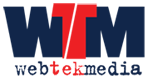So you’ve got yourself a twitter…now what?
1. Introduction
So I’m guessing if you’re reading this you’ve entered the world of 140 character based social networking and like many questions I get asked you’re wondering …. how does this twitter thing work?
Well in short twitter is a short messaging service available to registered users to communicate with your followers and those you follow, limited to 140 text based characters, including url links.
140 characters, well that doesn’t seem like much?
Well actually you will be surprised how much information you can squeeze into 140 characters or less and if you have lots to say you’ll find ways of shortening your messages much the same way you currently do when sending mobile phone text messages.
So much like any good social media marketing strategy you should have a good plan or at least an idea of what you want to achieve using twitter. Primarily I would imagine it is to get your business, product, service or brand more exposure on the internet to drive more customers to your website to garner more sales and clients …. hopefully you are nodding your head in agreement …. so lets continue.
2. Finding Followers
The key to getting your message out to the masses is by having people follow you, a good way to increase your followers is to follow other users, especially those in the same professional or those who offer similar products and services to you. Following these users will more than likely result in them following you back as they can relate to your business and therefore your tweets.
There are five ways of finding people, organisations or companies using twitter and that is by clicking the # Discover link located at the top of the page or simply perform a Search.
- Tweets – What’s happening now, tailored tweets based on popularity and interaction with those already ion your follower list
- Activity – A list of your followers activity, based on those they have followed, added as favourite or re-tweeted
- Who To Follow – Twitter accounts suggested for you based on who you follow and other suggestions of top tweeters etc
- Find Friends – Search your contacts for friends already on Twitter, or invite them via email services Gmail, Yahoo or Hotmail etc
- Browse Categories – Browse a list of accounts based on categories such as Music, Sport, News, Fashion, Technology and more
Now that you’ve got a list of awesome followers, you will start to see their tweets presented in real-time on your timeline (clicking the Home link at top), you can now start communicating, replying and retweeting (we’ll cover this later on) any of these tweets at your leisure.
So why do I need followers anyway?
Well it seems logical that without any followers no one will see your tweets and thus your tweets will disappear into the ether. One easy way to gain followers is by tweeting your followers or in other words striking up a conversation, you will find most users on twitter are welcoming and happy to share tweets with you and more than likely to follow you back. Another way to gain users trust is to retweet their tweets, so you are effectively sharing their tweet with all of your followers and thus broadening the scope of exposure.
3. Good Tweeting Practices
As you know you are limited to 140 characters per tweet which includes your text message as well as any url links to websites or photos. So before we get to url shortening or photo uploading services lets go through sending a pretty standard tweet.
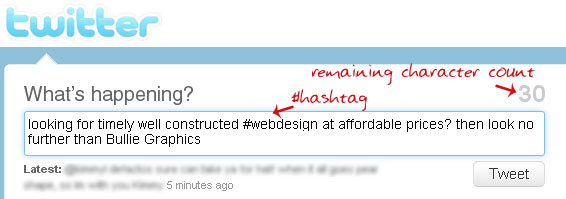
So here we have a standard tweet clearly advertising our business services, you will notice the use of the hash symbol # before the word webdesign. What is this you may ask? Well including a # before certain keyword text will create a hashtag in twitter.
3.1 So what’s so important about creating and using #Hashtags?
Creating and using hashtags can be very beneficial to your tweets, especially if you are tweeting about a hot topic or want to create an interest for other users to follow.
In this example we are using the hashtag of #webdesign everytime we tweet about website design or tweets in relation to our business, this then creates a searchable group of tweets featuring this hashtag for other users to find.
Hashtags can also be used to clearly define your products or services and in particular what your tweet is all about.
3.2 Hashtags and Trending Topics
Also you may have noticed on your home page a list of Trending Topics featuring hashtags and commonly used phrases, based on users tweets. This is a handy collection of topics currently being tweeted in twitter that you can view or also to find other users for which to follow.
Currently these trends are primarily based on tweets in North and South America, United Kingdom and Ireland, so for users in Australia selecting the Worldwide option is probably best. Trending Topics per region is still under development and you should start seeing more trends based in the Asia Pacific region once more users signup in those countries.
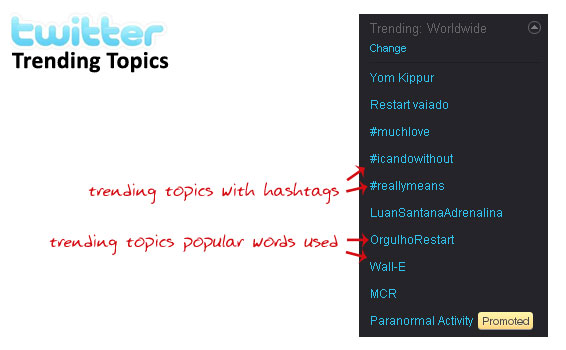
4. Associated Services
There is a plethora of websites available to use in conjunction with your twitter account, in fact nearly every major social networking site (eg: facebook, tumblr, linkedin, youtube) all allow you to connect your twitter, for posts made through these services that reflect in your tweets. In fact most notable websites, blogs and news services allow comment posting using your twitter account, so with this in mind let’s look at a handful of services that are beneficial to your business.
4.1 URL Shortening
OK now let’s take a look at URL shortening, why you would need it and the many services available.
There are many shortening services available to use, which all do a great job in reducing large URLs, but today I’m going to concentrate on bit.ly simply due to the fact it’s the one we use.
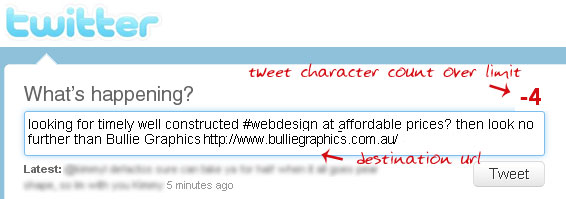
As you can see by this tweet we have gone over our allotted 140 character limit and therefore are unable to post this message due to the length of our destination url. Considering we want to include a link to our website we can either attempt to modify the text or use a simple URL shortening service to a more manageable size.
We have found bit.ly to be a simple and easy to use service for shortening URLs in fact once you signup to their service and add your twitter account information you can tweet directly from their site. Also available are statistics on how many times the URL has been clicked, which can help ascertain response to your tweets essential in any marketing campaign.
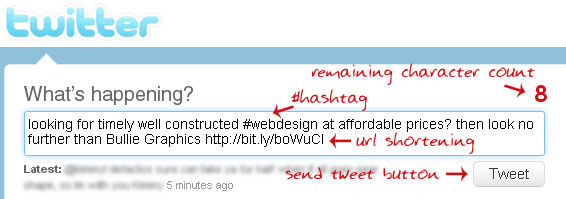
So looking at the above tweet complete with hashtag and our shortened URL we can now safely post this message to our twitter, all with 8 characters to spare.
Available URL shortening services
Bit.ly – www.bit.ly
TinyURL – www.tinyurl.com
4.2 Photo/Image Uploading
So you want to include a picture with your tweets huh? Well considering twitter is a short messaging service, displaying photos in your tweets just doesn’t work, but don’t fret there are plenty of image uploading services that allow you to create a gallery of photos to include in your tweets.
Most services work pretty much the same and all connect to your twitter accounts, we like to use TwitPic simply due to its ease of use and its connectivity with iPhone and that you can upload direct from their website and post directly to your twitter.
Visiting the TwitPic [www.twitpic.com] website you will notice a ‘sign in with twitter’ icon, click this and enter your twitter account credentials to link both services. Once connected you can browse your hard drive, select individual photos, add text and then upload. This will then post direct to your twitter account with a url link to TwitPic for followers to view your image.
Available Photo/Image Uploading services
TwitPic – www.twitpic.com
Yfrog – www.yfrog.com
Plixi – www.plixi.com
4.3 Just for Fun
Twitter doesn’t have to be all serious and solely business centric, there are plenty of services available that we like to call ‘Just for fun’ these can either be web based or used on your smart phone, they include music players and song locators,
Available Just for Fun services
Blip.fm – www.blip.fm
Shazam – www.shazam.com
5. Retweeting and tips to getting your tweets retweeted
You may have noticed on your timeline tweets with the inclusion of the symbol and wondered what’s this? Well this my friends is a tweet that has been retweeted or shared by a user you follow, see example below.

So you maybe asking yourself how do I get my tweets retweeted? Well let me say that getting RT’s is no easy matter, in fact unless you are tweeting about breaking news or something of absolute importance you may find that this will never happen.
However, all is not lost, as you know twitter is a ‘social networking service’ and taking the time to be social here is one step towards you gaining exposure, appearing on follow fridays lists and even obtaining those all important retweets. We find many businesses setup a twitter and expect instant success, much the same as when their website goes online they want to be #1 on Google…but that’s another story altogether.
Obtaining trust from your followers takes time, much the same as any new business starting up in today’s competitive world takes time to establish itself. Gaining trust and confidence in your brand, product and services with potential clients’ works the same if it’s face to face or in the online stratosphere, it’s all about making connections, conversing and working hard to achieve positive end results.
One thing we advise all our clients managing their own twitter accounts is to converse with those your follow (hey even movie and rock stars reply back every once and a while). Sure anyone can go follow a bunch of users, hope they follow you back and then tweet like crazy, but to get the most out of twitter take the time to get to know those you follow and strike up a conversation or retweet one of their tweets especially if you find it entertaining, interesting or relevant, you will find over time that the favour will be returned.
5.1 So what’s so important about getting retweets anyway?
Well much like the pyramid schemes of old or the new notion of ‘paying it forward’ doing a good deed for others can benefit you greatly.
Lets look at this scenario, you send out a tweet to your followers about a new product or service with a link to your website and one of your followers who just happens to have 2000+ followers retweets your tweet, that effectively is giving you exposure to 2000 or more people who would not have normally seen your tweet and hey you never know you may even gain some followers due to this good deed.
So choose your retweets carefully, a RT is like a personal recommendation to your followers so make sure it’s relevant and not going to offend anyone as it may backfire and result in you losing followers.
6. Follow Friday
Each Friday you may have noticed a lot of #FollowFriday or #FF hashtags being sent by users worldwide. The Follow Friday trend has been around almost since the inception of Twitter and is still widely used today as a way to let your followers know about other users that you personally recommend.
When we want to get more users to follow our clients who use twitter we give the potential followers a ‘heads up’ if you like so at least they know why we are recommending them, so with that in mind here are a few examples how it works…
Example 1 – Mention what the company sells/produces
#FF our good friends @skof for exceptional quality Australian made Office Furniture and Office Chairs
Example 2 – Specify why they should follow this user
#FollowFriday @hatzijewels awesome information about Diamond Engagement and Wedding Ring care and cleaning
Example 3 – A personal recommendation
#FF some our best customers and people you can trust @sydneycars @tevansracing @lajollavr we totally recommend
Note: Keep in mind it’s important to start your tweet with the hashtag not just the username otherwise only the user and followers you share will be visible to the tweet,
7. Conclusion
To get twitter to work for you and your business a good rule of thumb is to login daily to check for any mentions of direct messages and remember to communicate with your followers as they will hopefully communicate with you and help promote your products and services via retweets and follow Friday recommendations.
Happy Tweeting!!