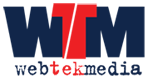The launch of the NSW Department of Education new Artificial Intelligence (AI) engine NSWEduChat is now live and available for testing for all staff and can be accessed via https://chat.education.nsw.gov.au/ft/#/chat
NSWEduChat is a secure, department-owned generative artificial intelligence (AI) tool ensuring security, privacy and equity while offering tailored content for the NSW Education environment.
The tool aims to provide additional support to staff in developing and delivering teaching experiences, easing workload demands, and empowering users to advance their AI skills in a safe environment.
NSWEduChat can simulate many tasks that a human might perform but may not always be accurate. School leaders, teachers and trained, experienced employees in non-teaching positions should apply professional judgment when using NSWEduChat.
NSWEduChat is currently the safest and most cost-effective generative AI tool available for our schools and staff. NSWEduChat is based in our own cloud environment in Sydney, Australia, data is secure, caters to the NSW educational context and aligns to the NSW AI Assessment Framework.
Upon launching application you are greeted with a few tips to enhance user experience, these include:
1. Converse naturally: Unlike traditional search engines where you might type in keywords, NSWEduChat thrives on full sentences and clear questions. Think of it as having a conversation with a knowledgeable friend. The clearer and more specific your questions, the better the AI can assist you.
2. Avoid ambiguity: If your question is too broad or vague, the AI might provide a general answer. If you’re looking for something specific, be sure to specify it in your query.
3. Explore and experiment: Feel free to ask follow-up questions, dive deep into topics, or even test the AI’s creative capabilities. Whether you’re looking for information, advice, or just a fun interaction, NSWEduChat is here to help.
4. Feedback is gold: If you ever feel the response isn’t quite right, or if you’re curious about how the AI arrived at a particular answer, don’t hesitate to ask or provide feedback. It’s a learning experience for both users and developers.
If you don’t know where to start, you can always try picking a suggestion.
![]()
Guidelines regarding use of AI can be read via link below;
Introduction to NSWEduChat and user experience videos available below;
Sample usage
I used the following prompt to ‘write a stage 2 lesson plan on dinosaurs with resources’ and within a few seconds was presented with Learning Outcomes, Resources, Activities and Assessments (see link below for full transcript). To further enhance your AI Lesson Plan you can modify chat with tools to Expand, Summarise, Rephrase or even Make Simpler, along with tools to translate to multiple languages.
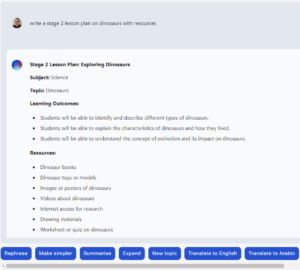
Give it a go today!