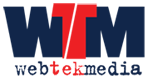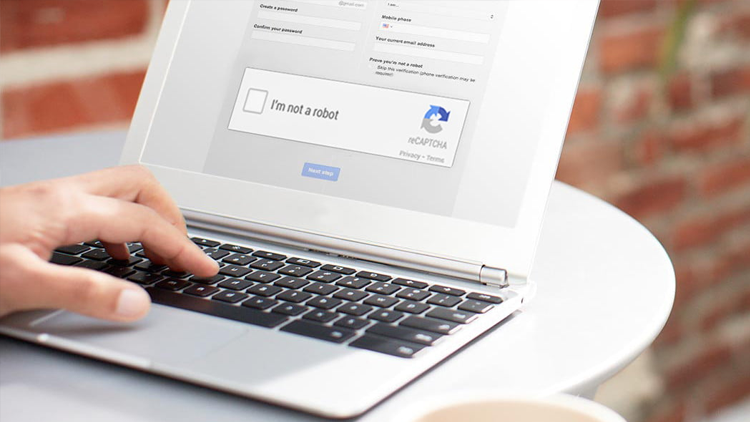The bane of nearly every website owner or webmaster has to be the amount comment spam from spambots your awesome post receives as soon as it’s published, and the shifting through of the bad stuff just to get to the good.
So, firstly you need to make the decision on whether enabling comments on your WordPress blog will be valuable to your website and its readership and if that is a big YES, then being prepared for spambots visiting and posting to your unprotected comments section is very much a given.
Ok so I hope I haven’t scared you off opening your website comments section, but knowing there are drawbacks as well as positives is just as important as knowing how to combat your websites comment spam.
Don’t get me wrong, comments on your blog posts, positive or negative, can create a sense of community and discussion you may not necessarily get elsewhere and can help increase site visits as part of your SEO campaign. I always recommend new site owners enable comments as a way to engage with their readership and help gain a broader view of the topic raised, but if your site is not protected then it brings the chance of potential comment spam by spambots engines.
Well if like me in years gone past you created a post that you wanted to engage with your viewers and encourage feedback but the thought of approving/disapproving comments meant you blocked all functionality well then worry no more.
Google reCAPTCHA is a free service that protects your website from spam and abuse. reCAPTCHA uses an advanced risk analysis engine and adaptive CAPTCHAs to keep automated software from engaging in abusive activities on your site. It does this while letting your valid users pass through with ease. So get yourself (if you haven’t already) a Google account and enable this free service. For more information visit www.google.com/recaptcha/.
Now that you have enabled Google reCAPTCHA and have your Site and Secret Keys you’ll need to install a plugin that will do all the work for you. Below are just some of the great plugins that will control access to your comments, along with your WordPress Login screen and contact forms.