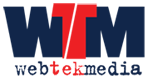As the world we live in becomes increasingly reliant on technology, the risk of internet hacking also increases.
Internet hacking is someone gaining access to your internet credentials. This leads to them being able to log in to your accounts and devices and be able to also access your personal information stored in those places.
This can be dangerous as your information can be stolen/leaked, hackers can log into your banking apps leading to theft as well as holding your accounts/devices for ransom, hackers can gain access to your private information and sell it to big companies for advertising purposes or hackers just simply want to cause a disturbance.
If you do not want this happening to you, here are the best ways to stay cyber secure
-
Use strong passwords.

If you are setting a password for an online account or device, try and make one that is unique and does not include any public details of yourself including your name or birthday. A good way to make a unique password is to chose a word and break it up with different numbers and symbols to replace some of the letters, eg: instead of ‘hello’, use ‘h3ll0!’. Always remember to NEVER store the password to your devices and accounts on the device, if you must, write it down on paper and store it somewhere safe only you have access to.
-
Activate Two-Factor Authentication (2FA).

2FA allows you to add an extra layer of security with your password. You will get a unique one time password, a link or a secret code sent to your mobile or email address upon every log in to your accounts or for online banking, any time you go to make a transaction. There are also free third-party apps like Google Authenticator and Microsoft Authenticator that aid in enabling 2FA on mobile devices including all apps installed on the device.
-
Recognise Spam Emails.

Spam emails have common flaws you need to look out for to protect you from a cyber attack.
- Check the sender’s email address. If the email is very long and unusual, look out! If someone is claiming to be an employee from a big corporation, the email will always have the company name as their domain (‘@apple.com’, ‘@amazon.com’). It would never have a generic domain like ‘@gmail.com’ or ‘@hotmail.com’.
- Check for punctuation or grammar mistakes. If the email is filled with poor grammar and vocabulary, do not ignore it. Established companies have strong standards regarding their online communication. This makes it uncommon for an email or post to have grammatical errors. So if you see these errors, be aware.
- Is the email too good to be true? If the email is stating you have won a brand new iPhone with no information on how or why, it is most likely a scam. Scam emails commonly say you have won something to entice you to click on any attachments leading to a cyber breach.
-
Use a VPN.

Using a VPN is another tool you can install to help keep you safe. A VPN will do a number of things including:
- Secure encryption – hides your online activities even on public networks.
- Disguising Location – hides your location from being accessed.
- Prevent Data Theft – stops your personal data being taken and sold.
- Accessing Blocked content – a VPN allows you to change your location to anywhere in the world to view content blocked in your country.