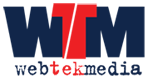Google recently announced that with the release of Chrome v62, they will begin marking non-HTTPS pages which contain text input fields—like contact forms and search bars—and all HTTP websites viewed in Incognito mode as “NOT SECURE” in the address bar.
Google began marking sites in Chrome v56, which was issued in January of this year. They targeted HTTP sites that collect user passwords and credit card details, such as online stores that didn’t provide adequate security measures in protecting websites from being hacked or compromised.
For owners to secure the information being shared among their visitors and their web server, they must start incorporating an SSL certificate. Failing to do this is risky for both parties: sites that allow the sending of information in clear text may also allow its exposure through the Internet.
In an attempt to thwart phishing sites from stealing your credit card and password data, Google’s warning of ‘Not Secure’ will strengthen site security and to protect website visitors from any compromise.
Eventually, Chrome will show a ‘Not Secure’ warning for all pages served over HTTP, regardless of whether or not the page contains sensitive input fields. Even if you adopt one of the more targeted resolutions above, you should plan to migrate your site to use HTTPS for all pages.
We suggest you purchase a SSL Certificate now to avoid any site warnings that may distract from your customers making purchases or interacting with your website.