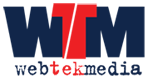Ever wondered why your website may not be ranking a high as possible in search engine result pages?
In 2010, it was finally made official that Google counts the loading speed of your website as a ranking factor of where your site will be displayed.
As a rule of thumb, improving your website loading times should be targeted to your visitors and ensuring their user experience is as good as possible. Whilst this rule should be a priority to any website owner, it’s equally important for your business and its potential reach for new customers via search results.
With a website built using WordPress CMS, improving your site speed is as easy as installing and configuring plugins that are designed to help you speed up your websites loading time.
We have complied a list of WordPress Plugins that will make your site perform the way it was intended.
1. Hummingbird Page Speed Optimization
 Hummingbird Page Speed Optimization
Hummingbird Page Speed OptimizationHummingbird zips through your site and finds new ways to boost page speed with fine-tuned controls over file compression, minification and full-page, browser and Gravatar caching. Load your pages quicker and score higher on Google PageSpeed Insights with Hummingbird site optimization.
Features available in Hummingbird include:
- Performance Reports – Pro tips for running your site at super speed
- Asset Optimization – Position, minify and combine files for top performance
- Caching Suite – Load pages faster with full-page, Gravatar and browser cache tools
- GZIP Compression – Blazing fast HTML, JavaScript, and stylesheet transfer
2. GTmetrix for WordPress
 GTmetrix for WordPress
GTmetrix for WordPressGTmetrix for WordPress actively keeps track of your WP installation and sends you alerts if your site falls below criteria set within the plugin.
With GTmetrix you can run analysis, schedule reports on a daily, weekly or monthly basis, and receive alerts about the status of your site all from within your WordPress Admin!
3. WP Fastest Cache
 WP Fastest Cache
WP Fastest CacheThis plugin creates static html files from your dynamic WordPress blog. When a page is rendered, PHP and MySQL are used. Therefore, system needs RAM and CPU. If many visitors come to a site, system uses lots of RAM and CPU so page is rendered so slowly.
In this case, you need a cache system not to render page again and again.
Cache system generates a static html file and saves. Other users reach to static html page.
Setup of this plugin is so easy. You don’t need to modify the .htaccess file. It will be modified automatically.
Features
- Mod_Rewrite which is the fastest method is used in this plugin
- All cache files are deleted when a post or page is published
- Admin can delete all cached files from the options page
- Admin can delete minified css and js files from the options page
- Block cache for specific page or post with Short Code
4. Smush Image Compression and Optimisation
 Smush Image Compression and Optimisation
Smush Image Compression and OptimisationResize, optimise and compress all of your images with the incredibly powerful and 100% free WordPress image smusher, brought to you by the superteam at WPMU DEV!
Smush has been benchmarked and tested number one for speed and quality and is the award-winning, back-to-back proven crowd favourite image optimisation plugin for WordPress.
Features available in Smush include:
- Optimise your images using advanced lossless compression techniques.
- Set maximum width and height and large images will automatically scale before being added to your media library
- Process JPEG, GIF and PNG image files.
- Optimise any image in any directory.
5. Compress JPEG & PNG images with TinyPNG
 Compress JPEG & PNG images with TinyPNG
Compress JPEG & PNG images with TinyPNGMuch like Smush, TinyPNG makes your website faster by optimizing your JPEG and PNG images. This plugin automatically optimizes all your images by integrating with the popular image compression services TinyJPG and TinyPNG.
After you upload an image to your WordPress site, each resized image is uploaded to the TinyJPG or TinyPNG service. Your image is analyzed to apply the best possible optimization. Based on the content of your image an optimal strategy is chosen. The result is sent back to your WordPress site and will replace the original image with one smaller in size.
Features
- Automatically optimize new images on upload.
- Advanced background optimization to speed up your workflow.
- Optimize individual images already in your media library.
- Easy bulk optimization of your existing media library.
- Resize large original images by setting a maximum width and/or height.
- Display JPEG images more quickly with progressive JPEG encoding.
6. Autoptimize
 Autoptimize
AutoptimizeAutoptimize makes optimising your site really easy. It can aggregate, minify and cache scripts and styles, injects CSS in the page head by default (but can also defer), moves and defers scripts to the footer and minifies HTML.
The “Extra” options allow you to async non-aggregated JavaScript, remove WordPress core emoji cruft, optimise Google Fonts and more. As such it can improve your site’s performance even when already on HTTP/2! There is extensive API available to enable you to tailor Autoptimize to each and every site’s specific needs.
7. Async JavaScript
Eliminate Render-blocking Javascript in above-the-fold content with Async Javascript.
Render-blocking Javascript prevents above-the-fold content on your page from being rendered until the javascript has finished loading. This can impact on your page speed and ultimately your ranking within search engines. It can also impact your user’s experience.
Async JavaScript gives you full control of which scripts to add an ‘async’ or ‘defer’ attribute to or to exclude to help increase the performance of your WordPress website.